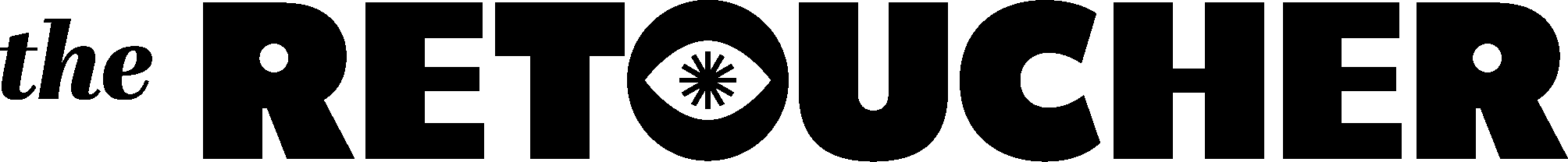Photo Retouching Tools - Adobe Photoshop, Lightroom, Affinity Photo & More
Photo retouching tools have become increasingly popular as photography continues to evolve into a more digital medium. Today, many photo editing programs and software options are available, with features that range from basic image touch-ups to advanced editing tools that can transform a photo into a work of art.
One of the most important features of any photo retouching tool is its ability to remove unwanted backgrounds from an image. This feature can be particularly useful for product images, where removing the background can help to create a clean and professional look. Some of the most popular background remover tools include Adobe Photoshop, Affinity Photo, and Capture One.
In addition to background removal, most photo editing programs also come with a variety of editing features that can help to enhance the overall quality of an image. These features may include color correction, exposure adjustments, and sharpening tools, among others. Some of the most widely used photo editing programs include Adobe Lightroom, DxO PhotoLab, and Capture One.
Adobe Photoshop is perhaps one of the most well-known photo editing programs available today. This powerful software offers a wide range of tools and features for both basic and advanced editing, including the ability to remove unwanted objects, add layers and textures, and adjust color and contrast. In addition, Photoshop also offers a range of options for portrait photographs, including skin retouching and smoothing tools.
Another popular photo editing software option is Affinity Photo. This program is designed for both Mac and Windows and offers a range of tools and features for both basic and advanced editing. Affinity Photo is particularly well-suited for product photo editing, with features that include color correction, background removal, and the ability to add text and logos to an image.
Adobe Photoshop vs Lightroom. Pros & Cons
When it comes to photo editing, Adobe is undoubtedly one of the leading companies in the industry. Two of the most popular tools they offer for photo editing are Photoshop and Lightroom. While both tools are designed to enhance photos, there are some key differences that make Photoshop the superior choice.
Photoshop and Lightroom are designed with different types of photographers in mind. Lightroom is geared towards photographers who want to streamline their workflow and make adjustments to their images quickly and easily. It has features such as presets and batch processing that make it a great tool for managing and editing large numbers of photos at once.
On the other hand, Photoshop is geared towards photographers who want to have more control over their images and create more complex edits. It is a more powerful tool that offers a wide range of features and capabilities, including advanced layering, masking, and compositing.
One of the biggest advantages of Photoshop over Lightroom is the ability to work in a non-destructive way using layers. With layers, you can make edits to an image without affecting the original, underlying image. This means you can go back and change your edits at any time without having to start over from scratch. In Lightroom, all edits are applied directly to the original image, which makes it more difficult to make changes later on.
Photoshop also offers a wider range of editing features than Lightroom. It has tools for retouching and manipulating images, creating composites, and adding special effects. These features give you more creative control over your images and allow you to create truly unique and eye-catching photographs.
Another advantage of Photoshop is the ability to work with different file formats. While Lightroom is primarily designed for working with raw files, Photoshop can work with a wide range of file formats, including JPEGs, TIFFs, and PSDs. This makes it a more versatile tool for photographers who work with different types of images.
In addition to its powerful editing features, Photoshop also offers a range of tools for managing and organizing your images. Its Bridge application allows you to view and organize your images, as well as add metadata and keywords for easy searching. Lightroom also offers similar organization features, but Photoshop’s Bridge is a more comprehensive solution.
In conclusion, while Lightroom is a great tool for quick and easy photo editing, Photoshop offers a wider range of features and capabilities that make it the superior choice for photographers who want to create more complex edits and work in a non-destructive way using layers. Whether you’re retouching portrait photographs or product images, or working on color correction or background removal, Photoshop is the ultimate tool for professional-level photo editing.
The Retoucher Studio
Maya@TheRetoucher.com